Developer Docs

GHO is for builders
Quick Links
- Deployed GHO Contracts
- GHO Contract Source Code
- Deployed Aave Protocol Contracts >
- Aave V3 Contract Source Code
- GHO JavaScript SDK
- Solidity and JavaScript Address Registry >
- GHO Subgraph Ethereum Mainnet
Learn GHO
GHO is an ERC20 token minted from contracts designated as Facilitators. It has been proposed to the Aave community that the Aave V3 Ethereum Pool and FlashMinter Facilitator will be the first Facilitators of GHO.
The Aave Pool facilitator will facilitate the minting and burning of GHO through the standard borrow and repay function which are utilizaed by all other Aave reserves. The flashminter facilitator will provide flashloan functionality to GHO which is not available by default.
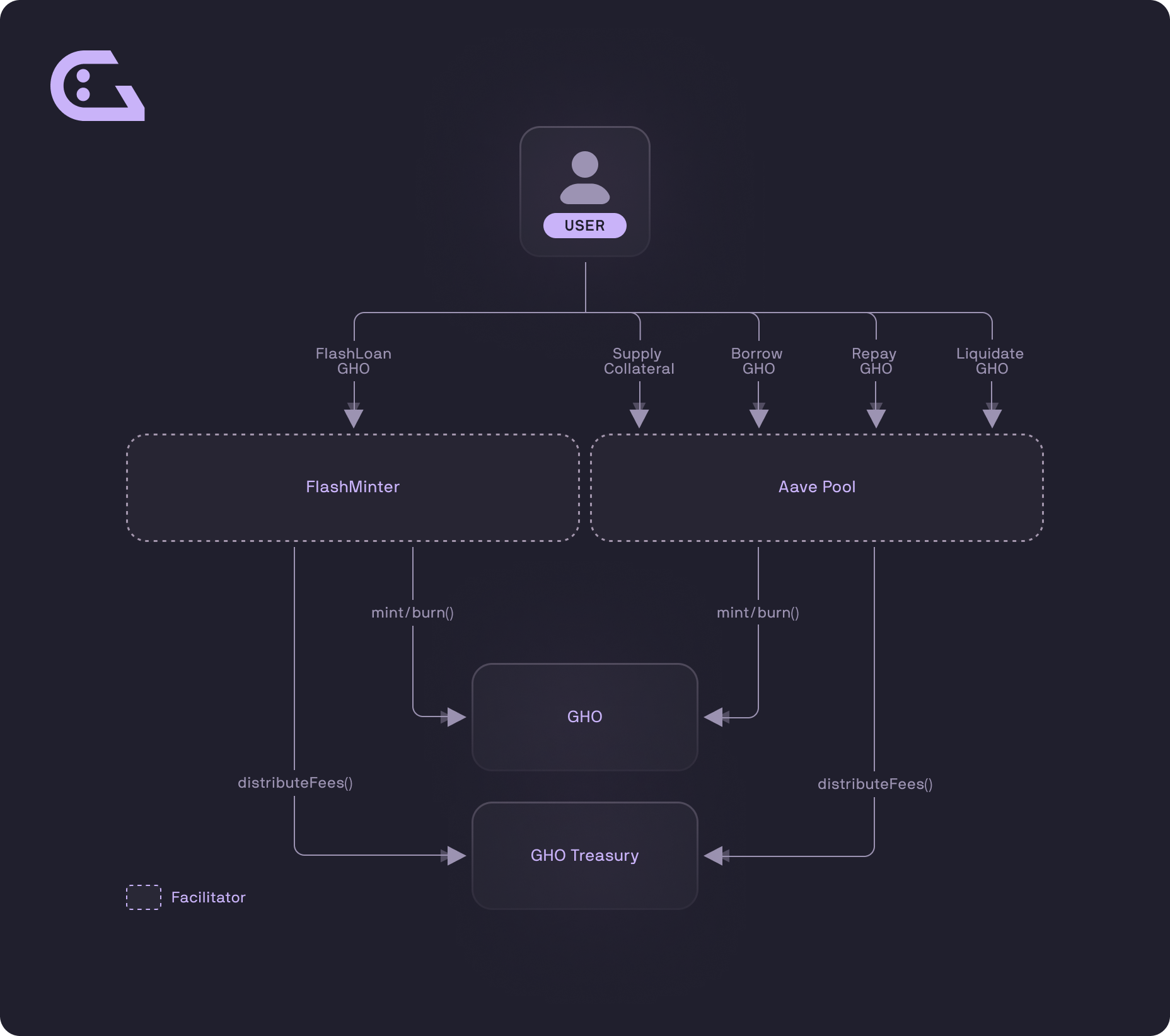
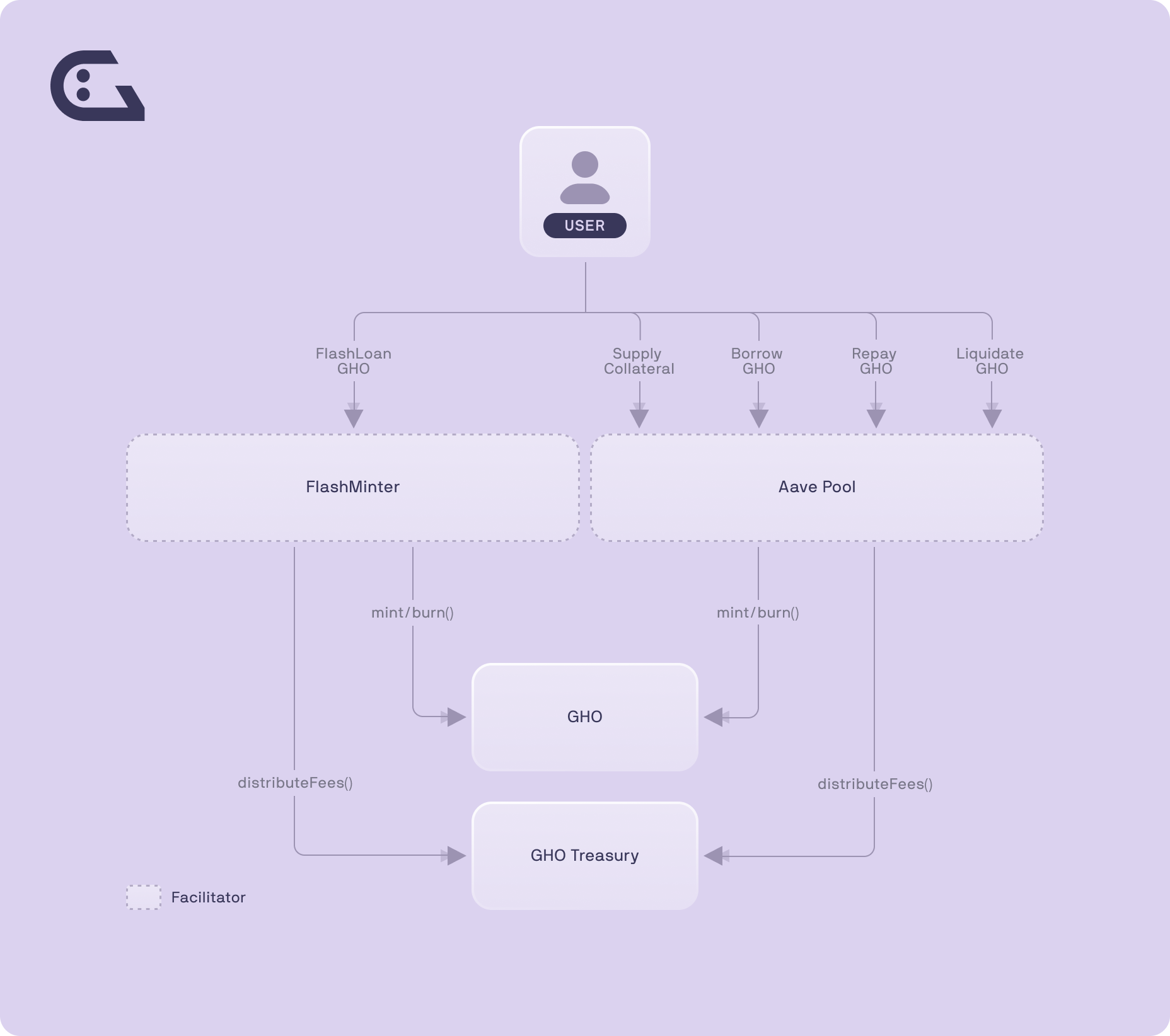
A Facilitator can trustlessly mint and burn GHO tokens through various strategies. The Aave DAO assigns each Facilitator a Bucket with a specified Capacity, which is the upward limit of GHO that a specific Facilitator can mint. This limit is defined and can be changed by the Aave DAO.
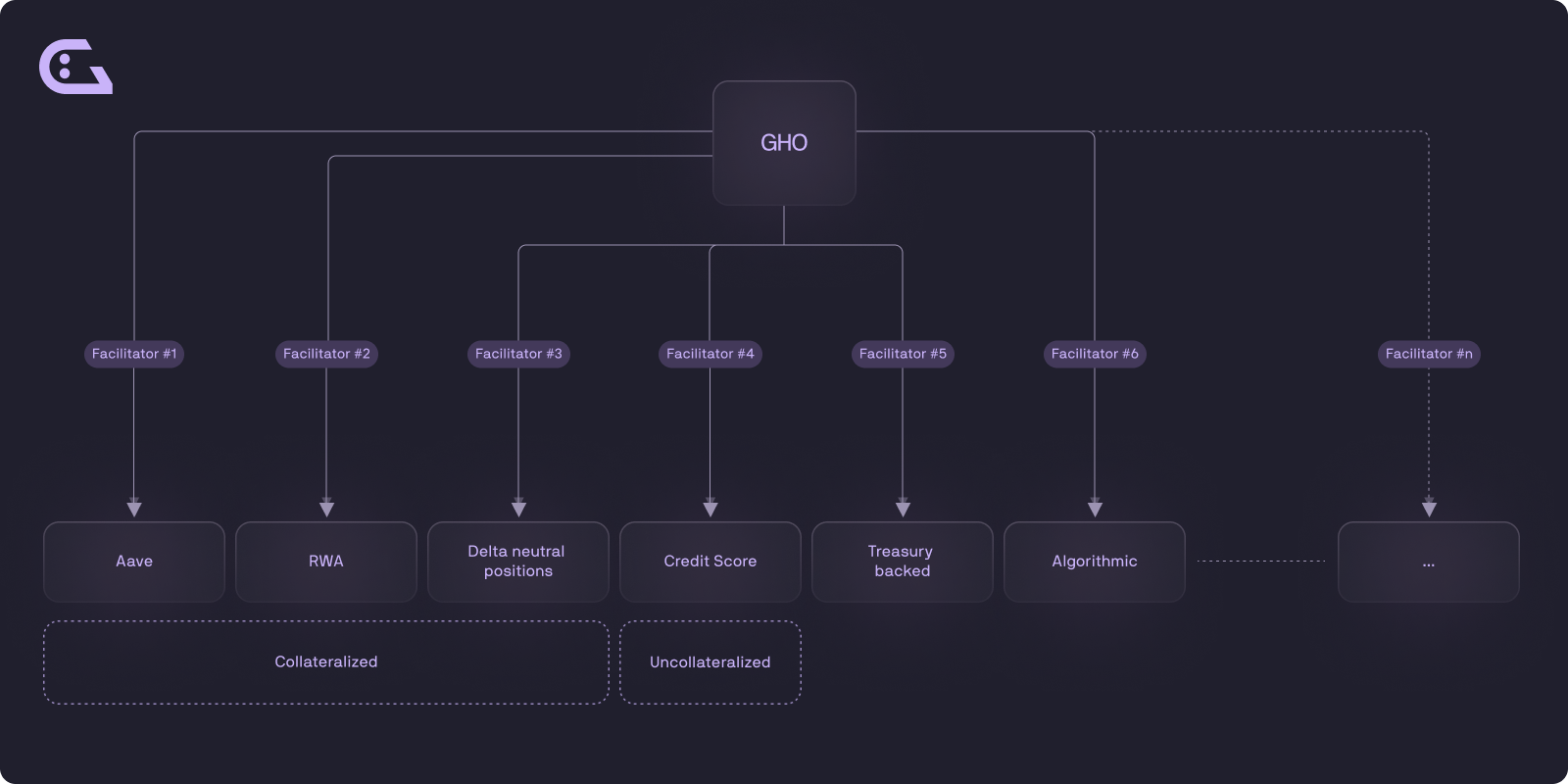
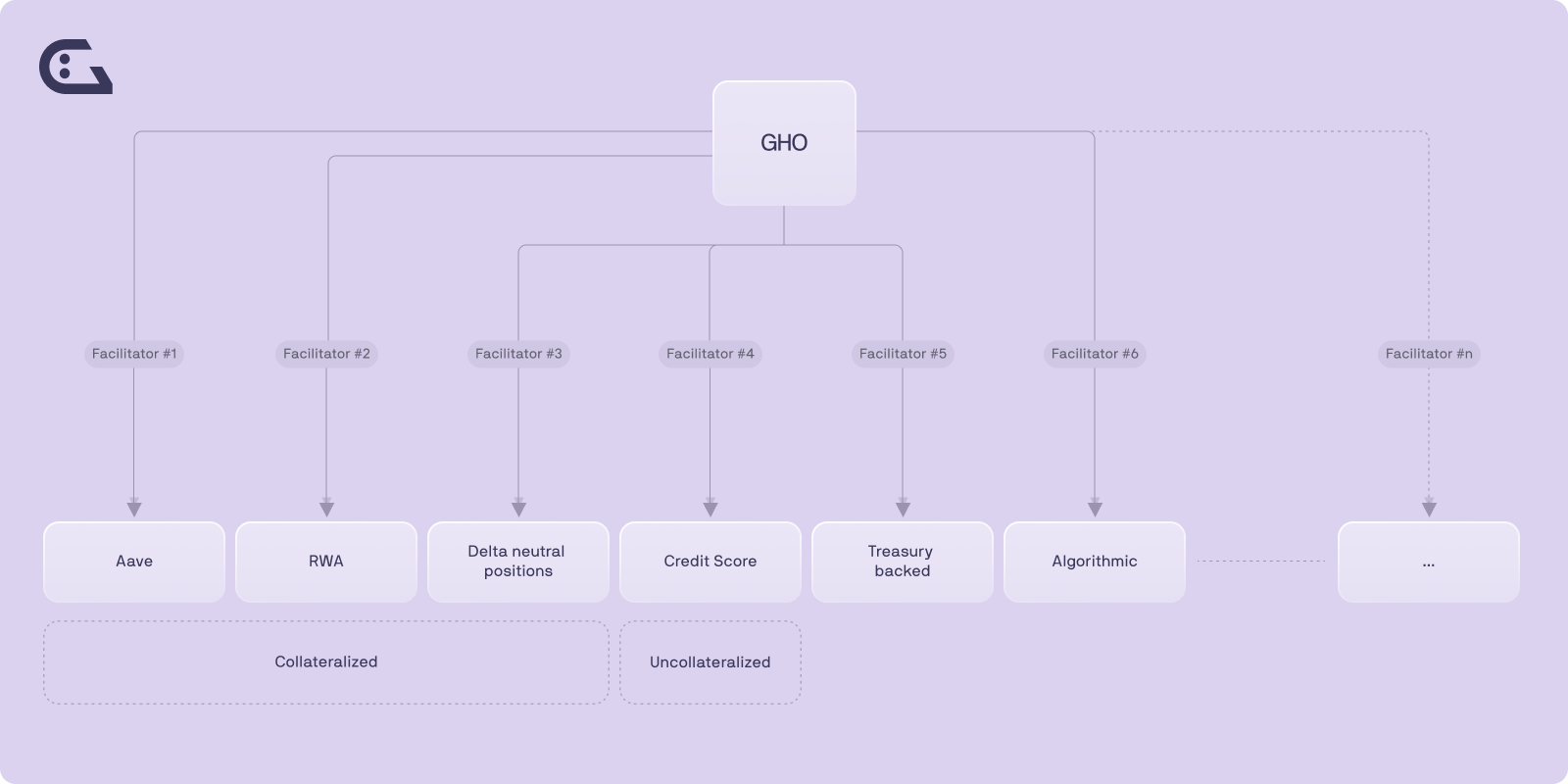
Aave V3 Ethereum Pool Facilitator
Interacting with GHO via the Aave Pool Facilitator is very similar to interacting with a typical reserve asset. Below are the technical guides for all GHO actions along with their contract references.
Minting
Minting occurs through the borrow() function of the Pool where GHO is listed. To mint GHO, the process is identical to borrowing any other reserve. To mint, an address must have sufficient collateral which is performed by approving and then calling supply() on the Aave Pool with an eligible collateral asset. Once an address has sufficient collateral, it is able to borrow up to a maximum collateral factor determined by it's collateral asset composition.
GHO can be added to an eMode category, which modifies the collateral factor and liquidation threshold. This can be queried with the following fields from the integrating GHO section.
reserve.eModeCategoryId: id of eMode category reserve belongs to
user.userEModeCategoryId: user's active eMode category
Since GHO is created and not borrowed from suppliers, GHO is not subject to restrictions on available liquidity, and instead, the Facilitator cap and collateralization requirements define the limits to which GHO can be minted as calculated below.
availableFacilitatorCap = ghoReserveData.aaveFacilitatorButcketMaxCapacity - ghoReserveData.aaveFacilitatorBucketLevel
See core functions for GHO borrowing integrations.
Repay
GHO is repaid just like any other asset, by approving the Pool contract to spend GHO tokens (by approval transaction or signed permit and repayWithPermit).
What is different about GHO is the calculation of accrued interest. See the discount dynamics section for more info on how accrued interest affects balances for repayment.
See core functions for GHO repay integrations.
Liquidation
When an address has a GHO borrow position, they are eligible to be liquidated under the same conditions as any other collateralized address. If the health factor of a GHO borrow falls below one, which occurs when the sum of borrow value exceeds the weighted average of liquidation thresholds of collateral assets, then any address is eligible to make a liquidationCall on the Pool contract.
The liquidationCall repays up to 100% of the GHO borrow position in exchange for an equivalent USD valuation of the collateral plus a liquidation bonus.
See the developers liquidation guide for more information.
FlashMinter Facilitator
Since GHO is not borrowed like a typical Aave reserve, a separate Facilitator is used in place to replicate the flashloan functionality of the Aave Pool.
The FlashMinter Facilitator has a separate minting cap from the Aave Pool. Since all FlashMint transactions are returned in a single transaction, no GHO is ever minted against this Facilitator and the cap is applied to each transaction.
FlashMint is useful for a variety of applications such as liquidations, debt swaps, and peg arbitrage. More details on this Facilitator can be found here.
Discount Dynamics
The discount rate strategy contract defines the parameters of a user's discount. The strategy can be updated by governance and the key parameters are a maximum discount percent (such as 20%), a discount token (such as stkAAVE), and an amount of gho borrowed at a discounted percent per discount token owned (such as 100 GHO per 1 stkAAVE).
The discount is not applied continuously as a GHO borrower accrues interest. Interest is compounded at the base borrow rate and the discount is applied when the borrow balance is queried by calling balanceOf directly or from an internal call such as repay or liquidate.
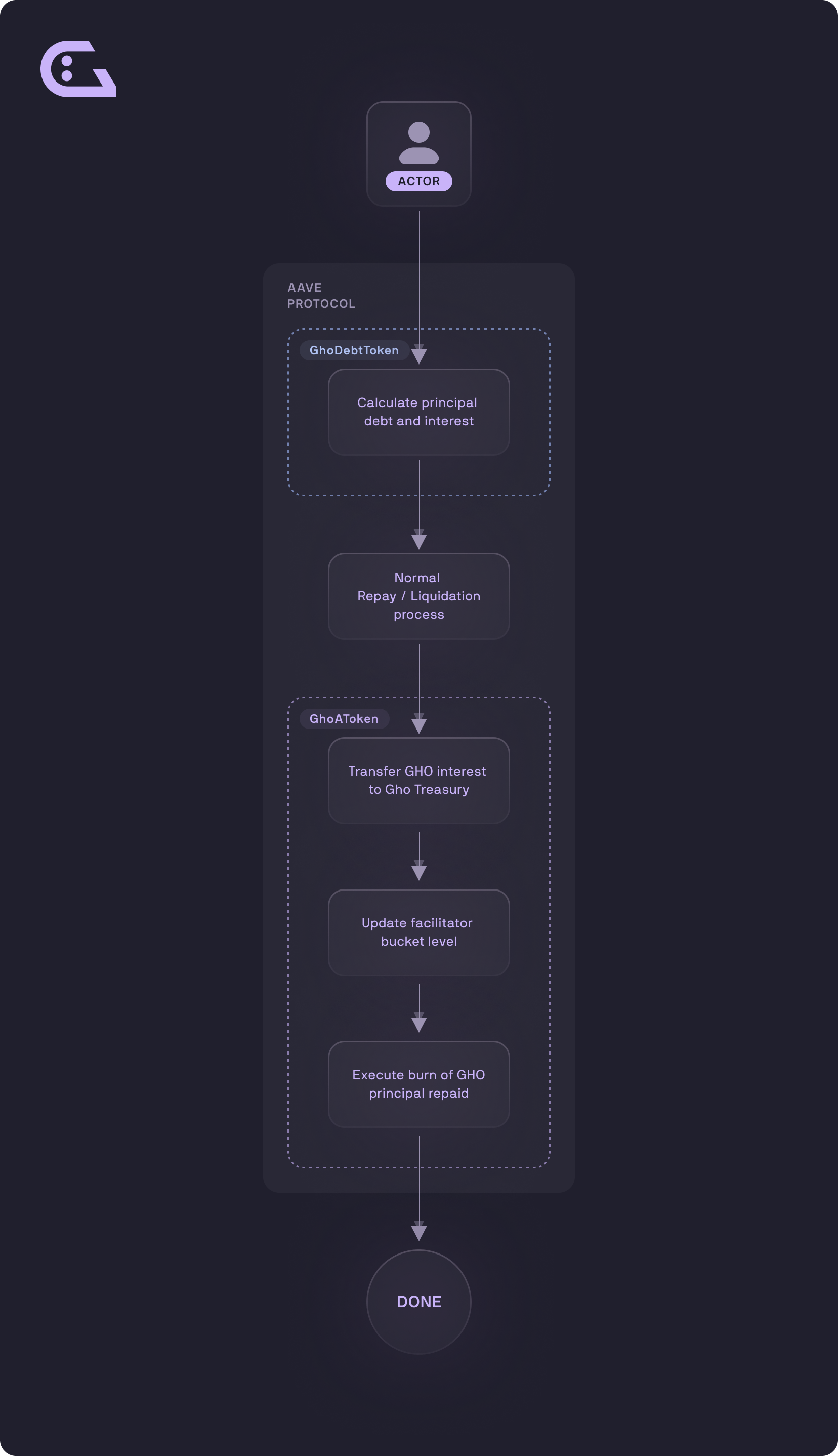
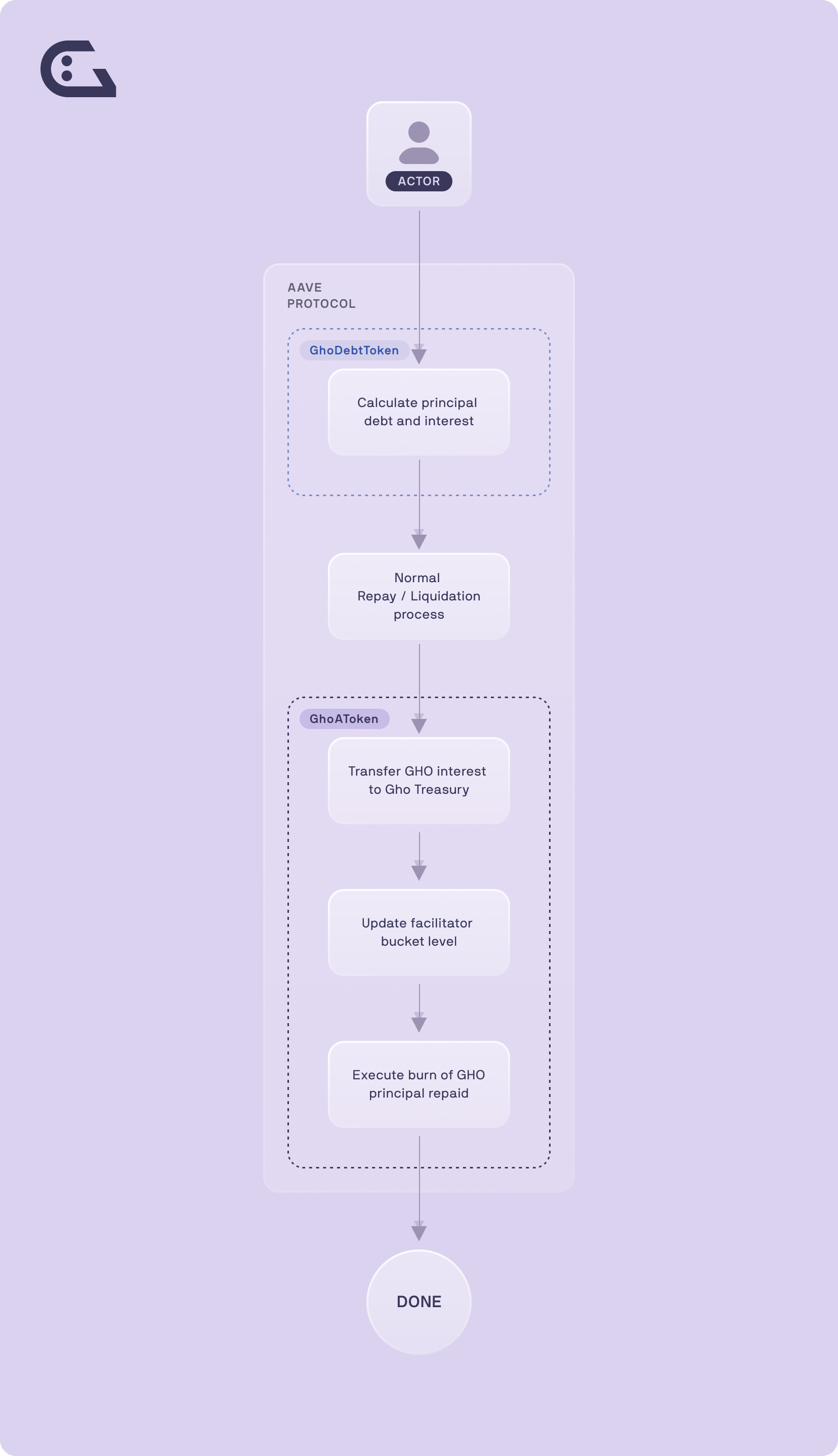
Integrate GHO
GHO is operated on the public blockchain making it accessible to plug into any type of application.
The ability of an application to interact with the data and functionality of GHO is limited only by the connection to access the public blockchain.
Any Ethereum address can access the full functionality of GHO, and the real-time status and complete historical record of GHO transactions can be verified by anyone at any time.
This guide explains the best practices for integrating GHO into a variety of common application types.
- Types of Integrations
- GHO SDK
- a. setup
- b. borrow
- c. repay
- d. FlashMint
- e. Interface Live Data
- Data
- a. Live Data
- b. Historical Data
Types of Integrations
GHO can be integrated into virtually any application because all data and functionality occur through a public blockchain. This guide will give a tutorial on best practices for the most common categories of integration types
Smart Contracts
Check out the deployed GHO contracts to get started with contract integrations.
Frontend
Aave Utilities is a JavaScript SDK that can be used to greatly simplify the process of integrating GHO data and functionality.
It provides imports for fetching data, formatting data, and building transactions. Tutorials with sample code for utilizaing this SDK can be found here
Data Analytics
The current state of GHO, and the complete historical record data are accessible to any application with blockchain querying capabilities. The contract addresses and ABIs for GHO contracts are available in the contract docs.
The data section goes into detail about integrating the most common live and historical data queries for JavaScript and Python applications.
GHO SDK
setup
The Aave Utilities Javascript SDK is a utilty for fetching data and building transactions. Since GHO is under active development, it is not available in the main package versions. GHO versions are published from this branch and the current version in use on the GHO testnet app are listed below:
npm install @aave/[email protected]
npm install @aave/[email protected]
or
yarn add @aave/[email protected]
yarn add @aave/[email protected]
borrow
GHO is minted through the borrow method of the Aave Pool facilitator which can be accessed from the Pool import of the contract-helpers package. The pre-requisite to borrow is that the address incurring the borrow position must have sufficient collateral. This is achieved by the caller supplying collateral or if the caller has been approved a credit delegation and passes in the delegators address in the onBehalfOf field.
Sample Code (JavaScript)
import { Pool, InterestRate } from "@aave/contract-helpers";
const pool = new Pool(provider, {
POOL: "0x3De59b6901e7Ad0A19621D49C5b52cC9a4977e52", // Goerli GHO market
WETH_GATEWAY: "0x9c402E3b0D123323F0FCed781b8184Ec7E02Dd31", // Goerli GHO market
});
/*
- @param `user` The ethereum address that will receive the borrowed amount
- @param `reserve` The ethereum address of the reserve asset
- @param `amount` The amount to be borrowed, in human readable units (e.g. 2.5 ETH)
- @param `interestRateMode`//Whether the borrow will incur a stable (InterestRate.Stable) or variable (InterestRate.Variable) interest rate
- @param @optional `debtTokenAddress` The ethereum address of the debt token of the asset you want to borrow. Only needed if the reserve is ETH mock address
- @param @optional `onBehalfOf` The ethereum address for which user is borrowing. It will default to the user address
*/
const txs: EthereumTransactionTypeExtended[] = await pool.borrow({
user,
reserve: "0xcbE9771eD31e761b744D3cB9eF78A1f32DD99211", // Goerli GHO market
amount,
interestRateMode,
debtTokenAddress: "0x80aa933EfF12213022Fd3d17c2c59C066cBb91c7", // Goerli GHO market
onBehalfOf,
referralCode,
});
Submit transaction using these instructions.
repay
Repay also occurs seamlessly through the repay function of the Aave V3 Pool contract. Since repay transfers assets, the Pool must be approved as a spender of the tokens. There are two routes for approval:
- Approve via txn -> repay
- Approve via signed message -> repayWithPermit
There are instructions for both routes below:
Repay Sample Code (JavaScript)
import { Pool } from "@aave/contract-helpers";
const pool = new Pool(provider, {
POOL: "0x3De59b6901e7Ad0A19621D49C5b52cC9a4977e52", // Goerli GHO market
WETH_GATEWAY: "0x9c402E3b0D123323F0FCed781b8184Ec7E02Dd31", // Goerli GHO market
});
/*
- @param `user` The ethereum address that will make the deposit
- @param `reserve` The ethereum address of the reserve
- @param `amount` The amount to be deposited
- @param `interestRateMode` // Whether stable (InterestRate.Stable) or variable (InterestRate.Variable) debt will be repaid
- @param @optional `onBehalfOf` The ethereum address for which user is depositing. It will default to the user address
*/
const txs: EthereumTransactionTypeExtended[] = await pool.repay({
user,
reserve: "0xcbE9771eD31e761b744D3cB9eF78A1f32DD99211", // Goerli GHO market
amount,
interestRateMode,
onBehalfOf,
});
Will return an array with repay transaction and optionally an approval transaction. Submit transaction(s) using these instructions.
RepayWithPermit Sample Code (JavaScript)
import { Pool } from '@aave/contract-helpers';
const pool = new Pool(provider, {
POOL: '0x3De59b6901e7Ad0A19621D49C5b52cC9a4977e52', // Goerli GHO market
WETH_GATEWAY: '0x9c402E3b0D123323F0FCed781b8184Ec7E02Dd31', // Goerli GHO market
});
// Generate payload to be signed by user
const approvalMsg = await pool.signERC20Approval({
user,
reserve,
amount,
deadline, // determined by you
)
})
// User signs with wallet method such as ethers signTypedDataV4 and passed as signature variable in next call
/*
- @param `user` The ethereum address that will make the deposit
- @param `reserve` The ethereum address of the reserve
- @param `amount` The amount to be deposited
- @param `interestRateMode` // Whether stable (InterestRate.Stable) or variable (InterestRate.Variable) debt will be repaid
- @param @optional `onBehalfOf` The ethereum address for which user is depositing. It will default to the user address
*/
const txs: EthereumTransactionTypeExtended[] = await pool.repayWithPermit({
user,
reserve: '0xcbE9771eD31e761b744D3cB9eF78A1f32DD99211', // Goerli GHO market
amount,
interestRateMode,
onBehalfOf,
signature,
});
Will return an array with repay transaction and optionally an approval transaction. Submit transaction(s) using these instructions.
flashmint
Coming soon to GHO SDK. In the meantime, can be accessed by following the contracts documentation.
Interface Live Data
There are several view contracts used to provide a summarized data source for market, incentives, and gho data. The utilities SDK exposes helper methods to fetch and format data from these contracts. To setup these packages see the setup section.
Sample Code (JavaScript)
import { ethers } from "ethers";
import { dayjs } from "dayjs";
import {
UiPoolDataProvider,
UiIncentiveDataProvider,
ChainId,
GhoService,
} from "@aave/contract-helpers";
import {
formatGhoReserveData,
formatGhoUserData,
formatReservesAndIncentives,
formatUserSummaryAndIncentives,
} from "@aave/math-utils";
// ES5 Alternative imports
// const {
// ChainId,
// UiIncentiveDataProvider,
// UiPoolDataProvider,
// GhoService,
// } = require('@aave/contract-helpers');
// const {
// formatGhoReserveData,
// formatGhoUserData,
// formatReservesAndIncentives,
// formatUserSummaryAndIncentives,
// } = require('@aave/math-utils');
// const ethers = require('ethers');
// Sample RPC address for querying ETH goerli
const provider = new ethers.providers.JsonRpcProvider(
"https://eth-goerli.public.blastapi.io"
);
// User address to fetch data for, insert address here
const currentAccount = "0x464C71f6c2F760DdA6093dCB91C24c39e5d6e18c";
// View contract used to fetch all reserves data (including market base currency data), and user reserves
// Using Aave V3 Eth goerli address for demo
const poolDataProviderContract = new UiPoolDataProvider({
uiPoolDataProviderAddress: "0x3De59b6901e7Ad0A19621D49C5b52cC9a4977e52", // Goerli GHO Market
provider,
chainId: ChainId.goerli,
});
const currentTimestamp = dayjs().unix();
// View contract used to fetch all reserve incentives (APRs), and user incentives
// Using Aave V3 Eth goerli address for demo
const incentiveDataProviderContract = new UiIncentiveDataProvider({
uiIncentiveDataProviderAddress: "0xF67B25977cEFf3563BF7F24A531D6CEAe6870a9d", // Goerli GHO Market
provider,
chainId: ChainId.goerli,
});
const ghoService = new GhoService({
provider,
uiGhoDataProviderAddress: "0xE914D574975a1Cd273388035Db4413dda788c0E5", // Goerli GHO Market
});
async function fetchContractData() {
// Object containing array of pool reserves and market base currency data
// { reservesArray, baseCurrencyData }
const reserves = await poolDataProviderContract.getReservesHumanized({
lendingPoolAddressProvider: "0x4dd5ab8Fb385F2e12aDe435ba7AFA812F1d364D0", // Goerli GHO Market
});
// Object containing array or users aave positions and active eMode category
// { userReserves, userEmodeCategoryId }
const userReserves = await poolDataProviderContract.getUserReservesHumanized({
lendingPoolAddressProvider: "0x4dd5ab8Fb385F2e12aDe435ba7AFA812F1d364D0", // Goerli GHO Market
user: currentAccount,
});
// Array of incentive tokens with price feed and emission APR
const reserveIncentives =
await incentiveDataProviderContract.getReservesIncentivesDataHumanized({
lendingPoolAddressProvider: "0x4dd5ab8Fb385F2e12aDe435ba7AFA812F1d364D0", // Goerli GHO Market
});
// Dictionary of claimable user incentives
const userIncentives =
await incentiveDataProviderContract.getUserReservesIncentivesDataHumanized({
lendingPoolAddressProvider: "0x4dd5ab8Fb385F2e12aDe435ba7AFA812F1d364D0", // Goerli GHO Market
user: currentAccount,
});
const ghoReserveData = await ghoService.getGhoReserveData();
const ghoUserData = await ghoService.getGhoUserData(currentAccount);
const formattedGhoReserveData = formatGhoReserveData({
ghoReserveData,
});
const formattedGhoUserData = formatGhoUserData({
ghoReserveData,
ghoUserData,
currentTimestamp,
});
const formattedPoolReserves = formatReservesAndIncentives({
reserves: reserves.reservesData,
currentTimestamp,
marketReferenceCurrencyDecimals:
reserves.baseCurrencyData.marketReferenceCurrencyDecimals,
marketReferencePriceInUsd:
reserves.baseCurrencyData.marketReferenceCurrencyPriceInUsd,
reserveIncentives: reserveIncentives,
});
const userSummary = formatUserSummaryAndIncentives({
currentTimestamp,
marketReferencePriceInUsd:
reserves.baseCurrencyData.marketReferenceCurrencyPriceInUsd,
marketReferenceCurrencyDecimals:
reserves.baseCurrencyData.marketReferenceCurrencyDecimals,
userReserves: userReserves.userReserves,
formattedReserves: formattedPoolReserves,
userEmodeCategoryId: userReserves.userEmodeCategoryId,
reserveIncentives: reserveIncentives,
userIncentives: userIncentives,
});
let formattedUserSummary = userSummary;
// Factor discounted GHO interest into cumulative user fields
if (formattedGhoUserData.userDiscountedGhoInterest > 0) {
const userSummaryWithDiscount = formatUserSummaryWithDiscount({
userGhoDiscountedInterest: formattedGhoUserData.userDiscountedGhoInterest,
user,
marketReferenceCurrencyPriceUSD: Number(
formatUnits(
reserves.baseCurrencyData.marketReferenceCurrencyPriceInUsd,
USD_DECIMALS
)
),
});
formattedUserSummary = {
...userSummary,
...userSummaryWithDiscount,
};
}
console.log({
formattedGhoReserveData,
formattedGhoUserData,
formattedPoolReserves,
formattedUserSummary,
});
}
fetchContractData();
Data
All facilitator transactions occur through smart contracts, so querying the real-time state of facilitator and market data is possible through contract queries. The following guides will give sample code fetch live and historical data for GHO directly from contract queries and events.
Live Data
To query live data for GHO, there are several view contracts which can give summarized information of markets, incentives, and gho data respectively:
- UiPoolDataProvider: Queries for all market and user data
- UiIncentiveDataProvider: QUeries for all available and user claimable incentives
- UiGhoDataProvider: Queries for Aave Pool facilitator and user discount
A complete example of fetching and formatting data from these contracts can be found in the GHO SDK live data section. These steps could also be adapted for other languages or use cases.
Historical Data
Transactions of the GHO facilitator are queryable through events on the GHO contracts, and through other indexed data sources.
Shown below are 3 methods for generalized event queries using subgraphs, RPCs, and the Etherscan API which can all be used with the GHO deployed contracts to index historical data for GHO integrations.
Query Events Subgraph
The GHO Ethereum Mainnet Subgraph is a GraphQL endpoint which indexes events and can be used to query data about GHO facilitators and interactions with Aave V3 Ethereum market. The full schema for GHO-related entities can be found here
Query Events RPC
Note: An archival node may be necessary for the rpcUrl to query historical events
const { providers, Contract, utils } = require("ethers");
// REPLACE WITH YOUR DATA HERE
const abi = require("./yourAbi.json");
const contractAddress = "0x0";
const contractStartBlock = 1; // deployment block of the contract, to avoid filtering from genesis block
const rpcUrl = "https://eth-mainnet.public.blastapi.io"; // eth mainnet example
async function fetchEvents() {
// Connect to an Ethereum node
const provider = new providers.JsonRpcProvider("rpcUrk");
// Create a Contract object
const contract = new Contract(contractAddress, abi, provider);
// Define the filter options
const filter = {
fromBlock: 0,
toBlock: "latest",
address: contractAddress,
};
// Get the events from the contract
const events = await contract.provider.getLogs(filter);
// Loop through the events and log them
for (const event of events) {
const eventJson = utils.parseLog(event);
console.log(eventJson);
}
}
fetchEvents();
Query Events Etherscan API
const ethers = require("ethers");
const request = require("request-promise-native");
// REPLACE WITH YOUR DATA HERE
const abi = require("./yourAbi.json");
const contractAddress = "0x0";
const contractStartBlock = 1; // deployment block of the contract, to avoid filtering from genesis block
const ETHERSCAN_API_KEY = "";
async function fetchEvents() {
// Set up the API key and base URL for the Etherscan API
const baseUrl = "https://api.etherscan.io/api";
const contractInterface = new ethers.utils.Interface(abi);
// Set the initial page and block number
let page = 1;
let blockNumber = "latest";
const PAGE_SIZE = 1000;
// Loop through each transaction
while (true) {
// Set up the options for the API request
const options = {
url: `${baseUrl}`,
qs: {
module: "account",
action: "txlist",
address: contractAddress,
startblock: contractStartBlock,
endblock: blockNumber,
page: page,
sort: "asc",
apikey: ETHERSCAN_API_KEY,
},
json: true,
};
// Send the API request
const response = await request(options);
for (const tx of response.result) {
// Check if this transaction was sent to the contract
if (tx.to.toLowerCase() === contractAddress.toLowerCase()) {
// Add the transaction to the array
const decodedData = contractInterface.decodeFunctionData(
tx.input.slice(0, 10),
tx.input
);
// Use decoded data here
}
}
if (response.result.length < PAGE_SIZE) {
break;
} else {
page += 1;
}
}
}
fetchEvents();